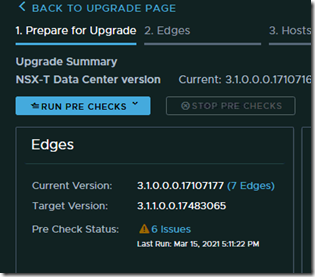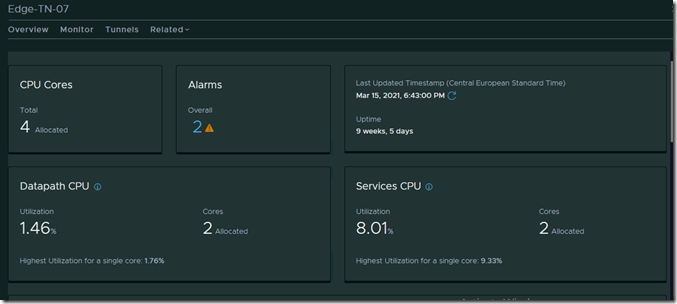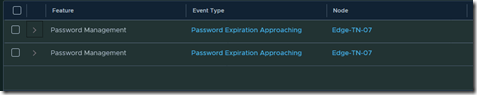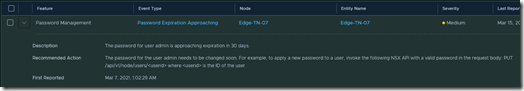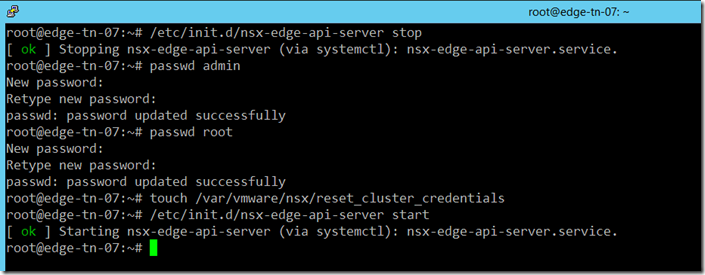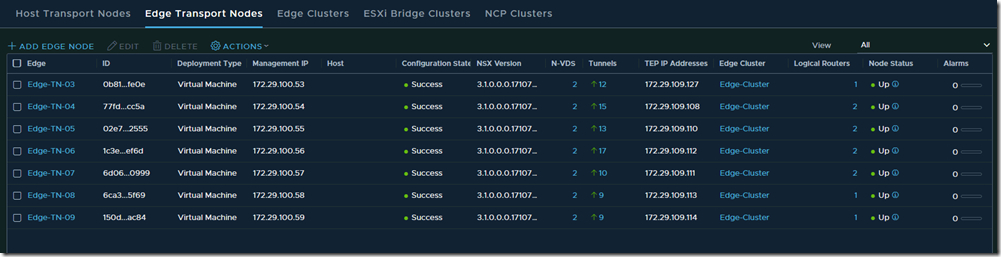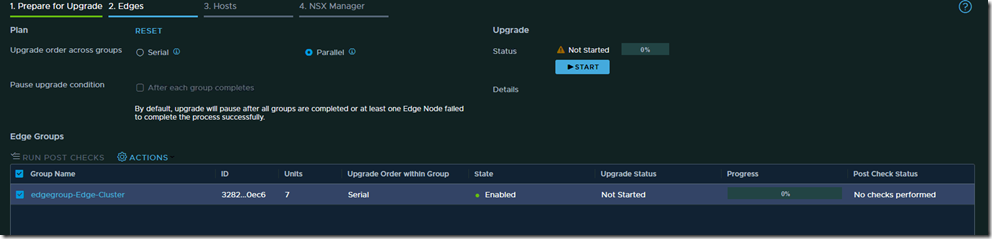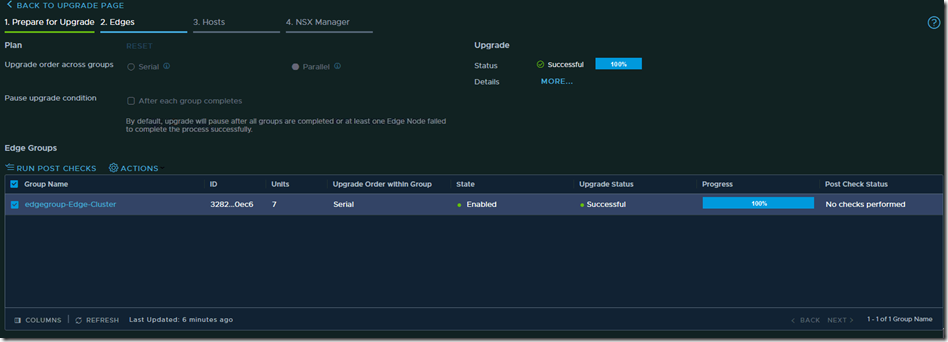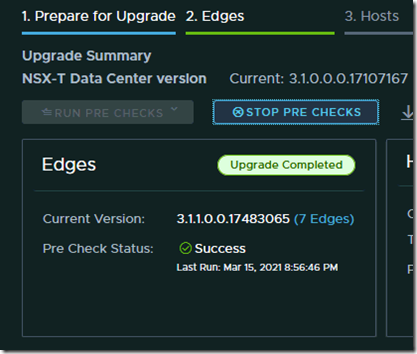VMware NSX-T delivers virtual networking in a software defined datacenter. In this article we are going to take a look at a VMware NSX-T environment that is ready for upgrading. In this blog we will upgrade the seven NSX-T Edge nodes. Let’s first take a look at what is the function of Edge nodes within the NSX-T architecture. An NSX Edge nodes are service appliances that run centralized network services that cannot be distributed to the hypervisors. An NSX Edge node can belong to one overlay transport zone and multiple vLan transport zones.
VMware NSX-T delivers virtual networking in a software defined datacenter. In this article we are going to take a look at a VMware NSX-T environment that is ready for upgrading. In this blog we will upgrade the seven NSX-T Edge nodes. Let’s first take a look at what is the function of Edge nodes within the NSX-T architecture. An NSX Edge nodes are service appliances that run centralized network services that cannot be distributed to the hypervisors. An NSX Edge node can belong to one overlay transport zone and multiple vLan transport zones.
Today we are performing an upgrade for the Edge Nodes of a NSX-T environment. We are upgrading 7 Edge Nodes from version 3.1.0.0.017107177 to version 3.1.1.0.0.17483065. Before the upgrade we first preform a pre check of the environment, to make sure it is ready for the upgrade.
The above image shows that during the pre check there where 6 NSX-T Edge nodes with issues in the environment that could prevent a successful upgrade. Before we go any further we are going to investigate what those issues are.
By clicking on one of the affected NSX-T Edge nodes we can see that this node had two issues.
When we click on the blue two with the exclamation mark next to it we can drill further down to identify the current issue. The two alarms indicate that the password expiration is approaching for both the admin and root account.
To remediate this issue we will change the password for the Admin and Root account. To accomplish this task we connect to the NSX-T Edge node as root via SSH and execute the following commands:
- /etc/init.d/nsx-edge-api-server stop
- passwd admin
- passwd root
- touch /var/vmware nsx/reset_cluster_credentials
- /etc/init.d/nsx-edge-api-server start
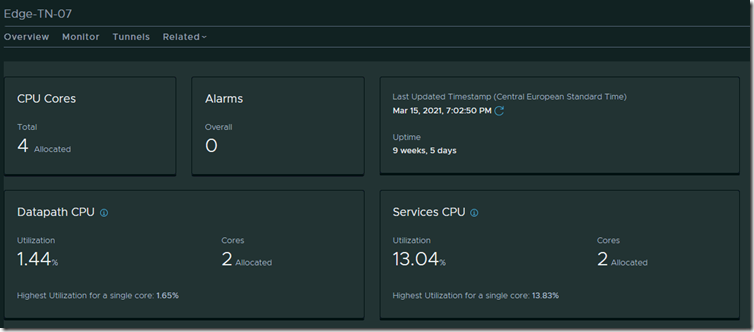
The Edge-TN-07 is now without errors, we proceed by checking the other NSX-T Edge nodes and preform the same actions on those nodes.
The other NSX-T Edge nodes are now also without errors.
In the upgrade window we select the Edge Node cluster and we start the upgrade.
Grab a drink (coffee) and wait for the progress bar to fill up to 100%
In the upgrade overview window we can now see that the seven NSX-T Edge nodes are now upgraded.