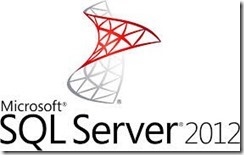 In this article I want to talk about managing a SQL 2012 Server with PowerShell from a remote computer. As I’ve mentioned in an earlier blog post PowerShell is becoming more and more important in the day to day task of a system administrator.
In this article I want to talk about managing a SQL 2012 Server with PowerShell from a remote computer. As I’ve mentioned in an earlier blog post PowerShell is becoming more and more important in the day to day task of a system administrator.
I am using PowerShell ISE as scripting application. It is a simple scripting tool but it does everything I need at this time to make my PowerShell work easy.
$fldr = "C:\users\robin\Documents\PowerShell\data"
$credential = Get-Credential
$credential.Password | ConvertFrom-SecureString | Set-Content "$fldr\adminpassword.bin"
$password = Get-Content "$fldr\adminpassword.bin" | ConvertTo-SecureString
$cred = New-Object System.Management.Automation.PSCredential("contoso\adminrobin", $password)
New-PSSession -Name SQL -ComputerName sql01.contoso.com -Credential $cred
Enter-PSSession -Name SQL
