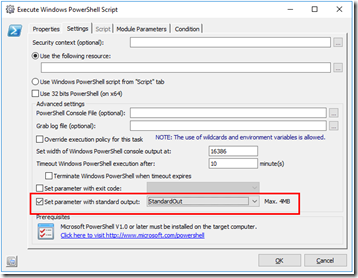Ivanti Automation (formally known as RES Automation) and PowerShell work very well together. By using PowerShell from within Ivanti Automation we are able to talk to any system that utilize a REST full API.
Ivanti Automation (formally known as RES Automation) and PowerShell work very well together. By using PowerShell from within Ivanti Automation we are able to talk to any system that utilize a REST full API.
The Task for Powershell does only allow for all the screen output of a script to be placed in one Automation parameter. To divide this output into multiple parameters the data had to be splited in Automation or in Ivanti Identity Director.
Lees verder Multiple PowerShell outputs within Ivanti Automation