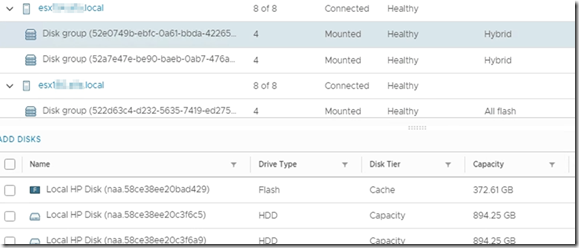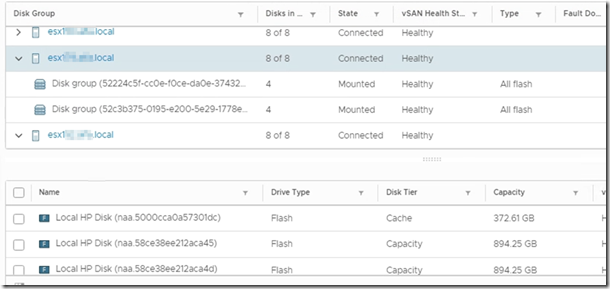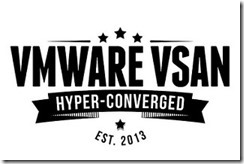 As a VMware partner we (my employer PQR) conducts VMware Health Checks. To perform a Health Check on a vSphere (or EUC, NSX-T) environment VMware provides a tool to check if the environment matches the VMware best practices. The tool to check if the environment matches the VMware best practices is called the VMware Health Analyzer. The VMware Health Analyzer is a Photon appliance that you install in the client environment. There is also a Windows installed version of the VMware Health Analyzer. My preference is to use the appliance version. I have the appliance also running on my environment, so if I collected data at a customer site I can load this information in my own appliance, this means that I don’t need a connection with the customer to create my Health Check report. Current version of the VMware Health Analyzer is: 5.5.2.0. Next to the VMware Health Analyzer the consultant checking the VMware environment will also use his own knowledge to check the environment and to interpret the data presented by the VMware Health Check Analyzer.
As a VMware partner we (my employer PQR) conducts VMware Health Checks. To perform a Health Check on a vSphere (or EUC, NSX-T) environment VMware provides a tool to check if the environment matches the VMware best practices. The tool to check if the environment matches the VMware best practices is called the VMware Health Analyzer. The VMware Health Analyzer is a Photon appliance that you install in the client environment. There is also a Windows installed version of the VMware Health Analyzer. My preference is to use the appliance version. I have the appliance also running on my environment, so if I collected data at a customer site I can load this information in my own appliance, this means that I don’t need a connection with the customer to create my Health Check report. Current version of the VMware Health Analyzer is: 5.5.2.0. Next to the VMware Health Analyzer the consultant checking the VMware environment will also use his own knowledge to check the environment and to interpret the data presented by the VMware Health Check Analyzer.
VMware Health Analyzer
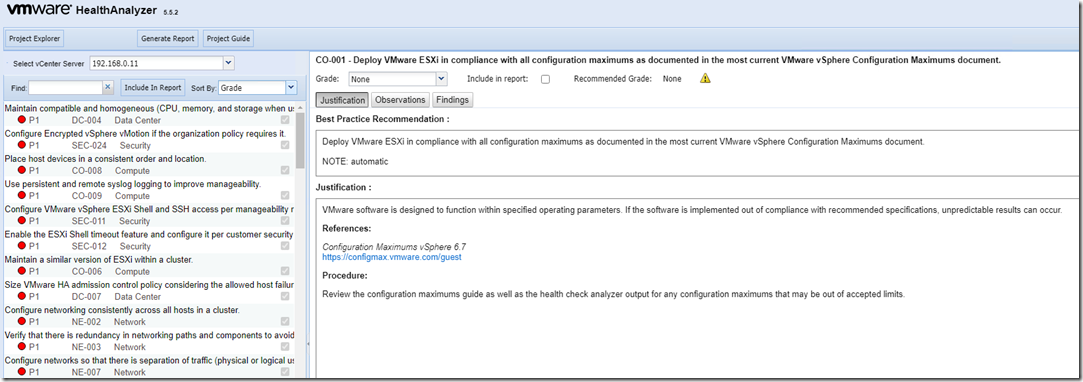
Above screenshot is from a lab environment.
Recently we did a Health Check on a vSphere 6.7 environment for a large company. The environment consists of six vSphere host with a single vSAN cluster. Before the Health Check the customer decided to expand the environment with four extra host. The original vSAN cluster over consisting of those six vSphere servers is a Hybrid vSAN, the Diskgroups on the four new servers are all flash. This situation has resulted in a combined vSAN with Hybrid and All Flash Diskgroups. This setup is not supported by VMware. When we investigate the servers of the Hybrid vSAN we noticed that the disks in the servers are also all flash, but marked as HDD.
Disk Group All Flash servers
For performance purposes we highly recommend to use an All Flash vSAN instead of an Hybrid vSAN.
Advantages of an All Flash vSAN:
- Make use of space efficiency: Deduplication and compression;
- Provide organizations with the ability to run business critical applications and OLTP databases using vSAN enabled by fast, predicable throughput and lower latency;
- Give customers the ability to scale and support a significantly larger number of VMs and virtual desktops using the same compute and network resources;
- Increase business agility and productivity by enabling IT to provision services faster, increasing user satisfaction and executing on faster backup and disaster recovery for production deployments;
- Combine the benefits of vSAN and flash to deliver a lower TCO using less power, cooling, data center floor space and other resources per virtual machine, virtual desktop or transaction;
- While data de-staging happens from cache to capacity, flushing of data would happen far faster in all-flash vSAN in comparison to a hybrid (HDD + SSD) vSAN, helping define better SLA.
Converting the disk groups and converting the vSAN from hybrid to all flash has a large impact and must be well prepared before executed.
We proposed the following method.
- Remove three “new” servers from the current vSAN cluster;
- Build a new All Flash vSAN Cluster with these three servers;
- Add the new vSAN cluster to the VMware Horizon environment;
- Empty the remaining 7 servers one by one, and add them to the new All Flash vSAN.
- If the old cluster is empty, delete it.
Thanks to Ronald de Jong