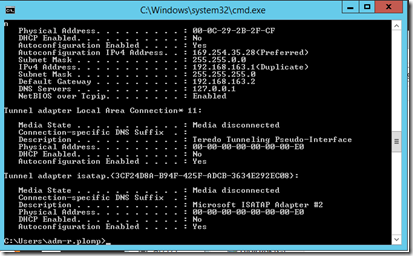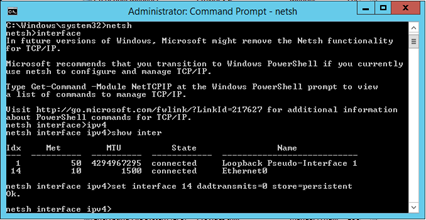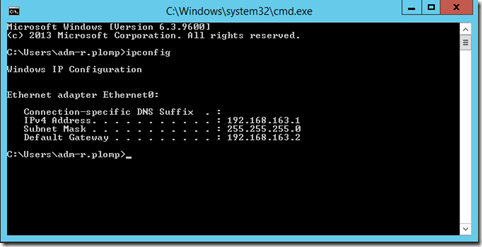Recently I upgraded my lab environment to VMware Workstation 11. After the upgrade I turned on the machines from hibernation and everything was working correctly. The next day after I rebooted all my machines all my member servers could not connect to the domain controller. Al my machines are connected trough the NAT network, and DHCP on VMware Workstation is disabled.
In my Windows Server 2012 R2 guest OS for my domain controller I’ve configured a static IP address as displayed in the picture below:
With this configuration my domain should work. Just to be sure I also ran an ipconfig /all from the prompt. This command gave the following output:
The above image shows that although there is a static IP address configured somehow it still places a DHCP request because autoconfiguration is enabled. Because there is no DHCP server active in this vLan Windows is presented with a Automatic Private Internet Protocol Addressing (APIPA) address. I found this behavior to be very annoying because now my virtual domain was not working. So I consulted my good friend Google and came up with a solution.
First we need an elevated command prompt to start working towards a solution.
netsh interface ipv4 show inter set interface 14 dadtransmits=0 store=persistent
During the execution of these commands you will receive a message that there is now a PowerShell cmdlett for these commands. For now I will stick to the command prompt code.
As a last step for this change you need to disable the DHCP client for this network interface.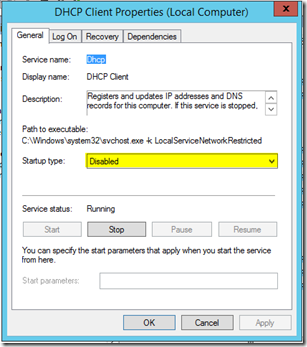
Now when I execute an ipconfig I see the correct IP Address: