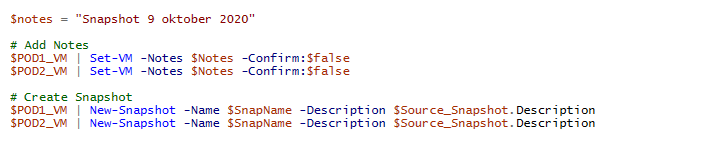In this blog post I want to share a simple piece of advice that will help you in maintaining your VMware Horizon environment. Image management is an important part of managing your VMware Horizon environment. If you are using Instant Clones (this is the future proof way of delivering VMware Horizon VDI’s in your environment), during the image publishing phase (this is referred to as the Priming phase) VMware Horizon starts creating the following VM’s CP-Template, CP-Replica (both are turned off and there is one per datastore per Desktop pool) and a CP-Parent (this machine is turned on and there is one per ESX host per datastore per Desktop Pool).
In this blog post I want to share a simple piece of advice that will help you in maintaining your VMware Horizon environment. Image management is an important part of managing your VMware Horizon environment. If you are using Instant Clones (this is the future proof way of delivering VMware Horizon VDI’s in your environment), during the image publishing phase (this is referred to as the Priming phase) VMware Horizon starts creating the following VM’s CP-Template, CP-Replica (both are turned off and there is one per datastore per Desktop pool) and a CP-Parent (this machine is turned on and there is one per ESX host per datastore per Desktop Pool).
If you have multiple Desktop Pools you can imagine that this turns in to quite a list. There is no telling which priming VM is associated with which Desktop Pool.
There is an easy way to resolve this issue by making it a standard procedure to enter updated data in the notes field before creating a snapshot. This way the notes field is populated on the priming VM’s.
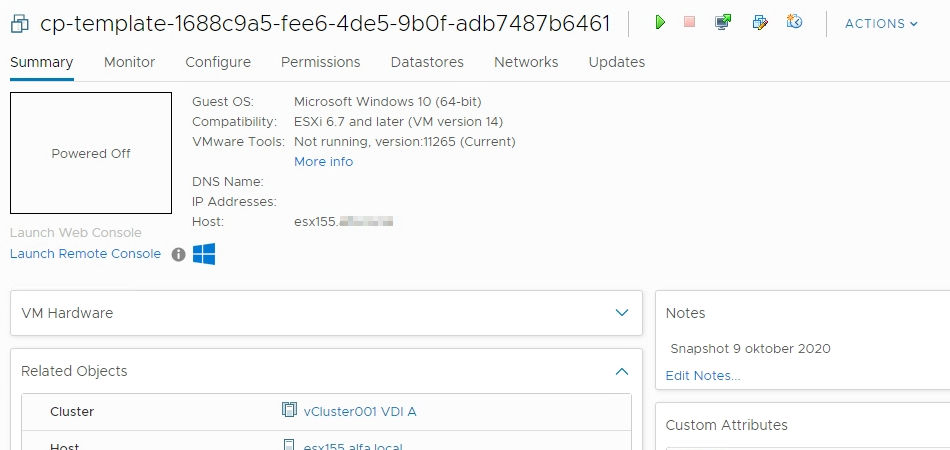
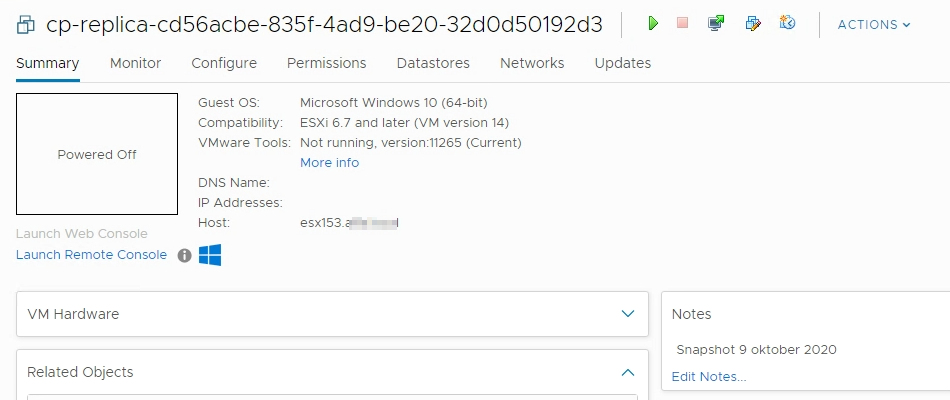
There are basically two methods to enter data in the notes field, which is best for you depends on how you create your master images.
1. Manual update the notes field of the Master VM.
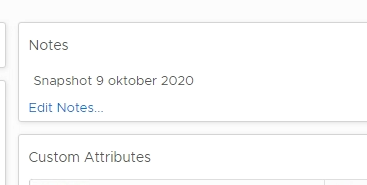
2. Update the notes field via a PowerCLI script.