vSphere 8 has been released on October 11 in 2022. It was first announced during the VMware Explore US (the event previously known as VMworld). vSphere 8 includes many new features . To be clear, when we talk about vSphere we talk about both vCenter Server and ESXi.
Compared to VMware vSphere 7 U3, this new release has increased a number of hard limits:
- Lifecycle Manager can now manage 1000 ESXi Hosts, this was 400 in the previous release.
- A cluster can now hold 10000 VMs, this was 8000 in the previous release.
- VM DirectPath I/O devices per host is increased from 8 to 32.
vSphere Distributed Service Engine
vSphere 8 now holds what was previous known as Project Monterey, and is now called vSphere Distributed Service Engine. It allows vSphere to offload tasks onto data processing units to increase performance and free up ESXi resources for general workloads. An example for this DPU on a smart nic. 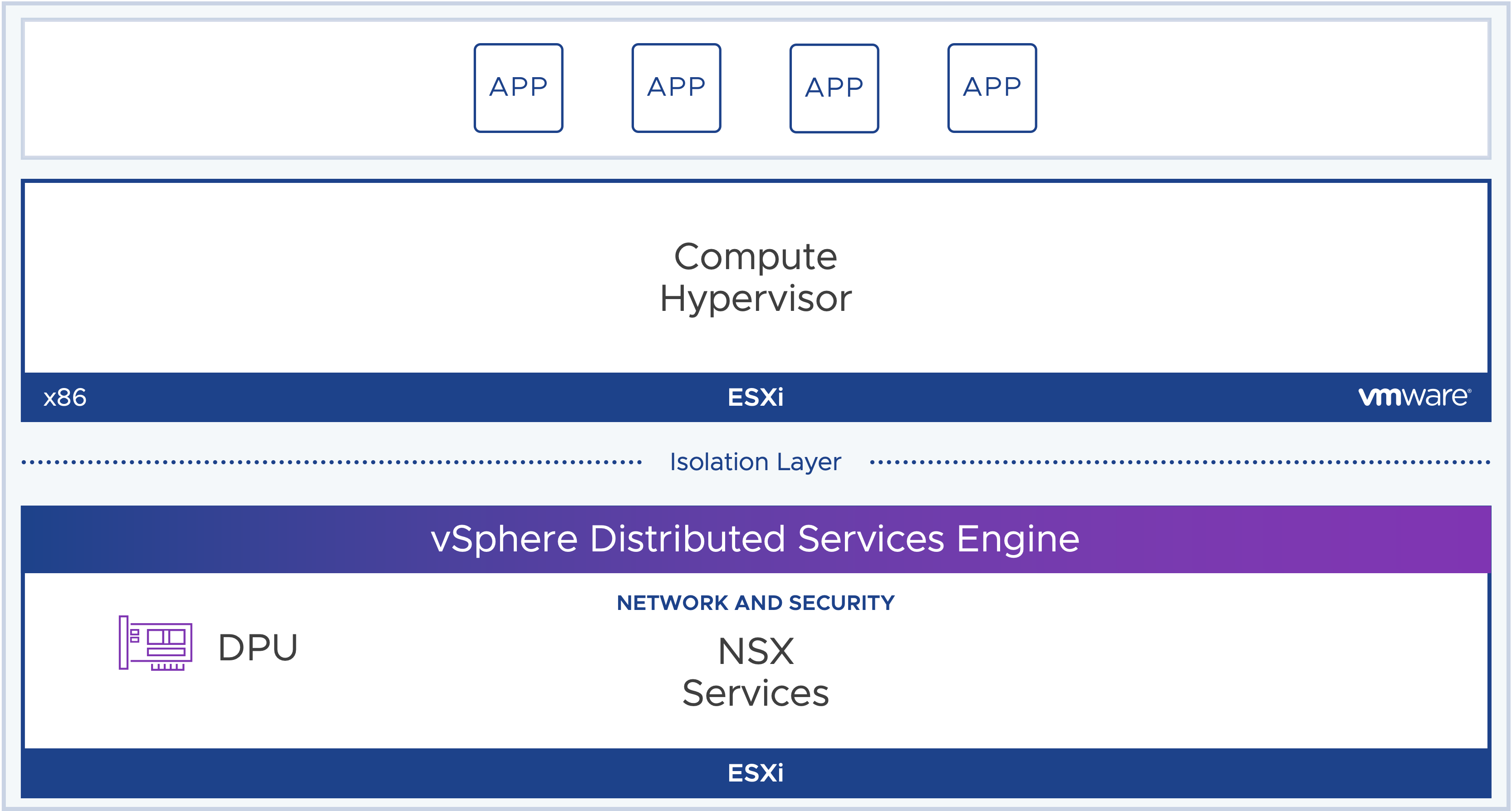 To read more about this feature please visit: DPU-based Acceleration for NSX 4.0
To read more about this feature please visit: DPU-based Acceleration for NSX 4.0
vSphere for Tanzu
vSphere 8 comes along with a new version for Tanzu Kubernetes Grid. VMware have been busy to consolidate the Tanzu Kubernetes offerings into a single unified Kubernetes runtime. vSphere 8 brings the following to the table:
- Workload availability zones.
- Cluster classes.
- Customization of both Photon and Ubuntu.
- Pinniped integration for authentication.
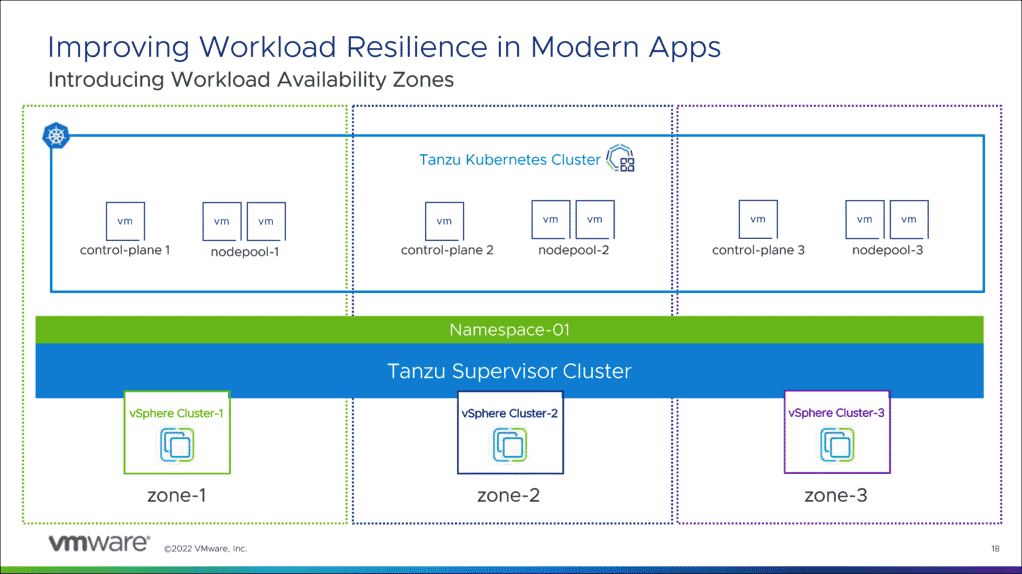
Lifecycle Management
vSphere 8 comes with DPU support for vSphere Lifecycle Manager to remediate the ESXi installation on a DPU in lock-step with the host ESXi version.
The functionality from vSphere Update Manager (baseline lifecycle management) is deprecated in vSphere 8. This means that vSphere 8 will be the last version where baseline lifecycle management is supported. vSphere Lifecycle Manager can now remediate multiple hosts in parallel. This functionality dramatically reduces the overall time required to remediate an entire cluster. The administrator can choose to remediate all hosts in maintenance mode of define the number of parallel remediations to perform at once.
Security
vSphere 8 has improved it’s default security settings once installed.
- Prevent execution of untrusted installation files, this prevents the installation of binaries that are not installed via a VIB.
- TLS 1.2 only. vSphere 8 does not support TLS 1.0 and TLS 1.1.
- SSH Automatic Timeout. SSH access is deactivated by default, in vSphere 8 a default timeout is implemented to prevent SSH sessions lingering.
- Sandboxed Daemons, ESXi 8.0 daemons and processes run in their own fully sandboxed domain where only the minimum required permissions are available to process.
- Discontinuation of Trusted Platform Module 9TPM) 1.2, ESXi 8.0 will display a warning message during installation of upgrade if a TPM 1.2 device is present in the host. The install or upgrade will continue, but please be aware of the message that will appear.
To read more about vSAN 8, please visit: What is new in vSAN 8?