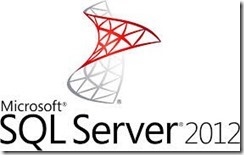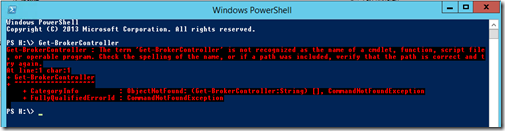My lab environment runs on Windows 2012 R2 Core, with Hyper-V installed. It runs smoothly. When I need to manage the environment I can do the most common task right there on the prompt.
But with Microsoft pushing everyone to use PowerShell I don’t understand why Windows Core start with a normal prompt instead of a PowerShell prompt.
In this article I will describe how you can change the prompt that is launched when Windows Core boots from CMD to PowerShell.
In Windows Core there is no explore. All you get to see is al black command box..
Now let’s see if we can find out how to change the cmd prompt to a PowerShell prompt.
First I need to know what’s the current value for the shell that is launched at startup.
Lees verder Starting PowerShell as default within Windows Core