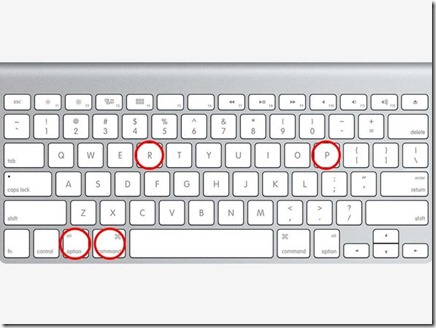My daughter has a MacBook Air, she is using it for schoolwork, gaming and watching Netflix.
My daughter has a MacBook Air, she is using it for schoolwork, gaming and watching Netflix.
She came to me because her MacBook Air was no longer able to access the WIFI network. I noticed that the WIFI card was no longer visible under System Preferences>Network>WIFI
At first I tried to reenable the WIFI card via a Terminal Session but the card was not visible via the Terminal session.
Next suggestion was to reset the NVRAM (nonvolatile random-access memory), this is a small amount of memory that your MacBook uses to store certain settings and access them quickly.
Settings that are stored in NVRAM include sound volume, display resolution, startup disk selection, time zone, and recent kernel panic information.
To reset the NVRAM of your MacBook you need to shut down your MacBook, then turn it on and immediately press and hold these four keys together: Option, Command, P, and R. You can release the keys after about 20 seconds, during which your Mac might appear to restart.
When her MacBook had finished booting up the WIFI was available again and connected.