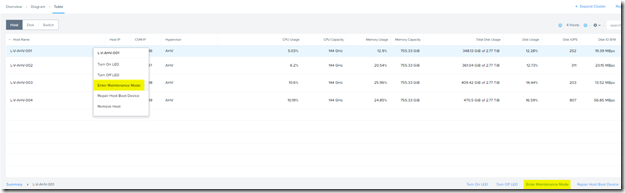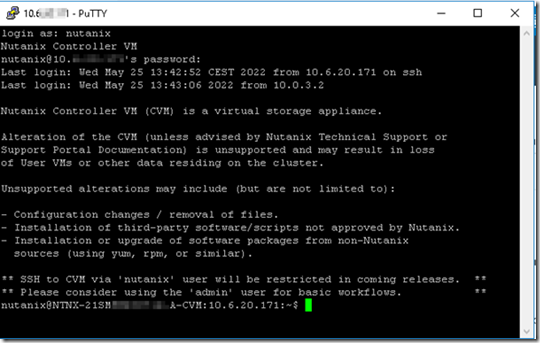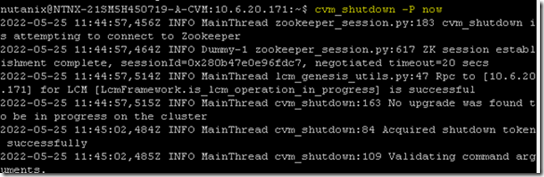Placing a VMware vSphere ESXi host in maintenance mode works the same whether the VMs run on vSAN or other types of attached storage. But if the VMs are running on vSphere on a Nutanix cluster the process of placing a host into maintenance mode does work a little different. This is because of the way Nutanix is working together with VMware vSphere ESXi. On every VMware vSphere ESXi host on Nutanix, there is a VM called Controller Virtual Machine (CVM). This VM controls and managed the storage usage. All the storage IO for a host goes through that CVM VM.
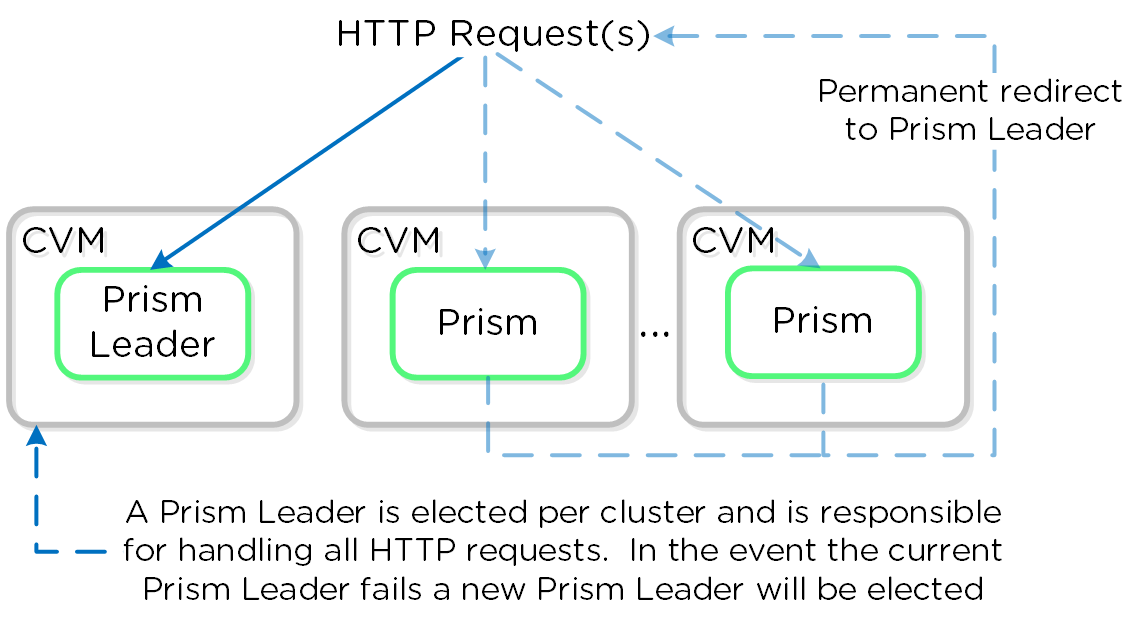
In the above image (taken from “The Nutanix Bible”) we can see how the CVM VMs are working together to service access to the Nutanix management tool called Prism. There is some form of an election where is determined which CVM is acting as Prism Leader. So when I want to place the VMware vSphere ESXi host in maintenance mode I have to inform the CVM/Prism cluster that one node is no longer available. If that node happens to be the current Prism Leader a new election has to occur, otherwise the Prism leader has to be aware that this specific node is no longer available.
As of AOS version 6.5.1 (available since 26 September 2022) it is possible to place the CVM into maintenance mode in the Prism web gui. Nutanix advices it’s customers to use the web gui.
This functionality is available for both ESXi and AVH.
If you are an advanced user and familiar with the command line interface, or if you use automate your maintenance jobs, you can also use the below method.
Logon to the Nutanix CVM using your SSH client of choice. I logon using the default Nutanix account.
Enter the following account to place the CVM VM in maintenance mode:
cvm_shutdown –P now
Now you can place the vSphere ESXi host in maintenance mode the usually way.
esxcli system maintenanceMode set –enable-true