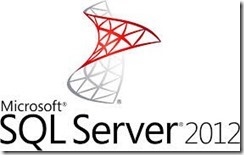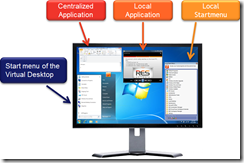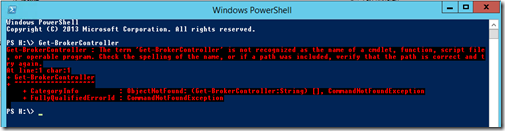Today I want to build an PowerShell script for a customer that will connect via Telnet to a switch or a firewall to run some commands and log the output. The next step is to be able to schedule this script to run at the beginning and at the end of the working day. The environment for this task is PowerShell 2.0 and RES ONE Automation 2015.
After some Internet searching I found an Get-Telnet PowerShell function that can do what I want. It will connect to the switch, and I can place the commands I want to run in an array or in a text file. I altered the script slightly to meet my needs. I only use the function because I run the script from within RES One Automation.